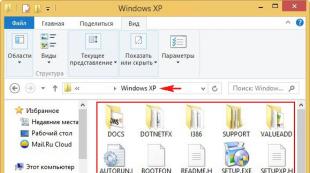Charging, automatic, universal device from a laptop power supply. How to charge a car battery using a laptop power supply Charger for laptops from a computer power supply
To recharge the battery, the best option is a ready-made charger (charger). But you can do it yourself. There are many different ways to assemble a homemade charger: from the simplest circuits using a transformer, to pulse circuits with adjustable capabilities. The medium in complexity of implementation is the memory from a computer power supply. The article describes how to make a charger from a computer power supply for a car battery with your own hands.
[Hide]
Manufacturing instructions
Converting a computer power supply into a charger is not difficult, but you need to know the basic requirements for chargers designed to charge car batteries. For a car battery, the charger must have the following characteristics: the maximum voltage supplied to the battery must be 14.4 V, the maximum current depends on the charger itself. These are the conditions that are created in the electrical system of a car when the battery is recharged from a generator (video author Rinat Pak).
Tools and materials
Taking into account the requirements described above, to make a charger with your own hands, you first need to find a suitable power supply. A used ATX in working condition with a power of 200 to 250 W is suitable.
We take as a basis a computer that has the following characteristics:
- output voltage 12V;
- rated voltage 110/220 V;
- power 230 W;
- the maximum current value is not more than 8 A.
Tools and materials you will need:
- soldering iron and solder;
- screwdriver;
- 2.7 kOhm resistor;
- 200 Ohm and 2 W resistor;
- 68 Ohm resistor and 0.5 W;
- resistor 0.47 Ohm and 1 W;
- resistor 1 kOhm and 0.5 W;
- two 25 V capacitors;
- 12V automotive relay;
- three 1N4007 diodes 1 A;
- silicone sealant;
- green LED;
- voltammeter;
- "crocodiles";
- flexible copper wires 1 meter long.
Having prepared all the necessary tools and spare parts, you can begin to manufacture a charger for the battery from the computer power supply.
Algorithm of actions
The battery should be charged under voltage in the range of 13.9-14.4 V. All computers operate with a voltage of 12V. Therefore, the main task of the modification is to increase the voltage coming from the power supply to 14.4 V.
The main modification will be carried out with the PWM operating mode. The TL494 chip is used for this. You can use a power supply with absolute analogues of this circuit. This circuit is used to generate pulses and also as a driver for a power transistor, which performs the function of protecting against high currents. To regulate the voltage at the output of the computer power supply, the TL431 chip, which is installed on an additional board, is used.

There is also a resistor for tuning, which makes it possible to adjust the output voltage in a narrow range.
Work on remaking the power supply consists of the following stages:
- To make modifications to the block, you first need to remove all unnecessary parts from it and unsolder the wires. What is superfluous in this case is the 220/110 V switch and the wires going to it. The wires should be unsoldered from the power supply. The unit requires a voltage of 220 V to operate. By removing the switch, we will eliminate the possibility of the unit burning out if the switch is accidentally switched to the 110 V position.
- Next, we unsolder, bite off unnecessary wires, or use any other method to remove them. First, we find the blue 12V wire coming from the capacitor and solder it. There may be two wires, both need to be unsoldered. We only need a bunch of yellow wires with a 12 V output, leaving 4 pieces. We also need ground - these are black wires, we also leave 4 of them. In addition, you need to leave one green wire. The remaining wires are completely removed or soldered.
- On the board along the yellow wire we find two capacitors in a circuit with a voltage of 12V, they usually have a voltage of 16V, they must be replaced with 25V capacitors. Over time, capacitors become unusable, so even if the old parts are still in working order, it is better to replace them.
- At the next stage, we need to ensure that the unit operates every time it is connected to the network. The fact is that the power supply in a computer works only if the corresponding wires in the output bundle are short-circuited. In addition, overvoltage protection must be excluded. This protection is installed in order to disconnect the power supply from the electrical network if the output voltage supplied to it exceeds a specified limit. It is necessary to exclude the protection, since the computer is allowed a voltage of 12 V, and we need to get 14.4 V at the output. For the built-in protection, this will be considered overvoltage and it will turn off the unit.
- The overvoltage shutdown action signal, as well as the on and off signals, pass through the same optocoupler. There are only three optocouplers on the board. With their help, communication is carried out between the low-voltage (output) and high-voltage (input) parts of the power supply. To prevent the protection from tripping during overvoltage, you need to close the contacts of the corresponding optocoupler with a solder jumper. Thanks to this, the unit will be on all the time if it is connected to the electrical network and will not depend on what voltage is at the output.
- Then, to obtain a stable output voltage at idle, it is necessary to increase the load on the power supply output through the channel, where the voltage was 12 V, but will become 14.4 V, and through the 5 V channel, but we do not use it. As a load for the first 12 V channel, a resistor with a resistance of 200 Ohms and a power of 2 W will be used, and the 5 V channel will be supplemented for the load with a resistor with a resistance of 68 Ohms and a power of 0.5 W. Once these resistors are installed, the no-load no-load output voltage can be adjusted to 14.4V.
- Next you need to limit the output current. It is individual for each power supply. In our case, its value should not exceed 8 A. To achieve this, it is necessary to increase the value of the resistor in the primary circuit of the winding of the power transformer, which is used as a sensor used to determine overload. To increase the value, the installed resistor must be replaced with a more powerful one with a resistance of 0.47 Ohms and a power of 1 W. After this replacement, the resistor will function as an overload sensor, so the output current will not exceed 10 A even if the output wires are shorted, simulating a short circuit.
- At the last stage, you need to add a circuit to protect the power supply from connecting the charger to the battery with the wrong polarity. This is the circuit that will really be created with your own hands and is not included in the computer power supply. To assemble the circuit, you will need a 12 V automotive relay with 4 terminals and 2 diodes rated for 1 A, for example, 1N4007 diodes. In addition, you need to connect a green LED. Thanks to the diode, it will be possible to determine the charging status. If it lights up, it means the battery is connected correctly and is charging. In addition to these parts, you also need to take a resistor with a resistance of 1 kOhm and a power of 0.5 W. The figure shows the protection circuit.
- The operating principle of the circuit is as follows. The battery with the correct polarity is connected to the output of the charger, that is, the power supply. The relay is activated due to the energy remaining in the battery. After the relay operates, the battery begins to charge from the assembled charger through the closed contact of the power supply relay. Charging confirmation will be indicated by a glowing LED.
- To prevent overvoltage that occurs when the coil is turned off due to the electromotive force of self-induction, a 1N4007 diode is connected to the circuit in parallel with the relay. It is better to glue the relay to the power supply heatsink with silicone sealant. Silicone remains elastic after drying and is resistant to thermal stress, such as compression and expansion, heating and cooling. When the sealant dries, the remaining elements are attached to the relay contacts. Instead of sealant, bolts can be used as fasteners.
- It is better to choose wires for the charger of different colors, for example, red and black. They should have a cross-section of 2.5 square meters. mm, be flexible, copper. The length must be at least a meter. The ends of the wires must be equipped with crocodiles and special clamps with which the charger is connected to the battery terminals. To secure the wires in the body of the assembled device, you need to drill appropriate holes in the radiator. You need to thread two nylon ties through them, which will hold the wires.
 Ready charger
Ready charger To control the charging current, you can also install an ammeter into the charger body. It must be connected in parallel to the power supply circuit. As a result, we have a charger that we can use to charge the car battery and more.
Conclusion
The advantage of this charger is that the battery will not be recharged when using the device and will not deteriorate, no matter how long it is connected to the charger.
The disadvantage of this charger is the absence of any indicators by which one could judge the state of charge of the battery.
It is difficult to determine whether the battery is charged or not. You can calculate the approximate charging time by using the readings on the ammeter and applying the formula: current in Amperes multiplied by time in hours. It was experimentally found that it takes 24 hours, that is, a day, to fully charge a conventional battery with a capacity of 55 A/h.
This charger retains the function of overload and short circuit. But if it is not protected from reverse polarity, you cannot connect the charger to a battery with the wrong polarity, the device will fail.
Many modern chargers for car batteries, incl. Generator voltage regulators installed on cars operate according to the following algorithm:
First, the battery is charged with a maximum current, the voltage on the battery increases to a value of 14.4 V (2.4 V per cell), then the battery is charged with a constant voltage of 14.4 V (at the same time, the charging current gradually decreases and at 100% charge is close to 0)
This mode is optimal for acid and gel batteries. Its advantages are:
- fast battery charge up to 70 - 80% of battery capacity
- overcharging of the battery is eliminated (the battery can be connected to the charger indefinitely)
Charger for batteries from laptop ACER ADP 90 SB BB
This power supply is almost ideal for use as a charger.
- Its output parameters:
- Output voltage: 19 V;
- Maximum output current: 4.74 A.
This power supply maintains an output voltage of 19 V, and in the event of an overload, the voltage at its output is reduced so much that the output current does not exceed 4.74 A.
All that is required in this device is to change the stabilization voltage. In order for the output voltage of the power supply to become equal to 14.4 V, it is necessary to reduce the resistance R133. You can replace R133 with a value of 25.5 kOhm with a resistor of 18.42 kOhm or solder a resistor of 68 kOhm in parallel with the existing R133 25.5 kOhm. In the second case, the output voltage will be about 14.5 V
Remove capacitor C136. Otherwise, when the output current exceeds 4.74 A, the power supply is repeatedly restarted, the circuit operates in protection mode, but it should be in current limiting mode.
- The power supply can be used in two modes:
- Power supply 19 V 4.74 A;
- Charger for 14.4 V 4.74 A batteries.
To do this, it is enough to provide a mode switch with which you can select the value of R133.
By replacing the D131 diode assembly with green and red LEDs, you can control (current stabilization / voltage stabilization) the operating mode of the charger.
Resistor R105 acts as a shunt across which the voltage drop is measured. When starting up for the first time, you should pay attention to the heating of this element.
PS: I was not able to test this circuit in practice due to the lack of this power supply. Therefore, I draw your attention to the possible heating of resistor R105.
Diagram for checking voltage regulators:MOTOROLA 9RC2054
MOBILETRON VR-VW010
TRANSPO M511
HUCO 13 0696
GER04 The VALEO SG15L027 155A generator is installed on RENAULT SCENIC 2 cars with a 1.9 dci 120 hp engine. F9Q.
A water-cooled generator is used to heat the windshield using heating elements
How to charge a car battery using a laptop power supply.Power supply parameters Uout 18.5 V Iout 3.5 A
I found a 12 V 55 W low beam lamp to limit the charging current.
Connected in series:
+ power supply output
+ lamps
- lamps
Many modern chargers for car batteries operate according to the following algorithm:
- Charging the battery with direct current, the voltage on the battery increases to a value of 14.4 V (2.4 V per cell)
- Charging the battery with a constant voltage of 14.4 V (in this case, the charging current gradually decreases and is close to 0 at 100% charge)
Many people, when purchasing new computer equipment, throw their old system unit into the trash. It's pretty short-sighted, because it may still contain functional components, which can be used for other purposes. In particular, we are talking about the computer power supply, from which you can.
It is worth noting that the cost of making it yourself is minimal, which allows you to significantly save your money.The computer power supply is a voltage converter, respectively +5, +12, -12, -5 V. Through certain manipulations, you can make a completely working charger for your car from such a power supply with your own hands. In general, there are two types of chargers:
Chargers with many options (engine starting, training, recharging, etc.).
A device for recharging the battery - such charges are needed for cars that have low mileage between runs.We are interested in the second type of chargers, because most vehicles are used for short distances, i.e. the car was started, driven a certain distance, and then turned off. Such operation leads to the car battery running out of charge quite quickly, which is especially typical in winter. Therefore, such stationary units are in demand, with the help of which you can very quickly charge the battery, returning it to working condition. The charging itself is carried out using a current of about 5 Amps, and the voltage at the terminals ranges from 14 to 14.3 V. The charging power, which is calculated by multiplying the voltage and current values, can be provided from the computer power supply, because its average power is about 300 -350 W.
Converting a computer power supply into a charger
This article is something every motorist needs to know. Winter is coming very soon and many owners of a car with an old battery will be in for a surprise: when attempts to start their steel horse will not be crowned with success. As a result, the battery will be completely discharged due to these actions. Such a failure may well happen to owners of completely new batteries. No one is immune from this.
It's good if you have a car charger on hand. But life often brings us to such situations when this device may not be at hand or, as luck would have it, it will fail.
If you are faced with a similar problem, then ingenuity will help you.
We will need a power supply from a laptop, which is usually found in every home and sometimes not in single quantities. They are almost all of the same type and run on a voltage of 19 Volts. Car light bulb 21 Watt (12V 21V). If you want to speed up charging, you can take two of these bulbs connected in parallel to each other, or take one 55-watt high or low beam lamp. If suddenly you don’t have an extra light bulb, take it out of any available flashlight while charging.

We take the battery, unscrew the lids of the cans for better ventilation.
Then we take a block from a laptop and a light bulb and connect all these three elements, including the battery, in series using a wire.
Connection diagram.

Connection to the power supply.

The minus of the block is connected to the minus of the battery.



Charging, of course, takes a long time, but it takes a couple of hours to refresh the battery a little.
In general, when my charger burned out, I left this circuit overnight - and in the morning I received an almost fully charged battery, provided that, of course, it was not completely discharged.
The current through one 21 Watt light bulb is approximately 1 Ampere. If you take two of them, it will be approximately 2 Amperes. In general, it is quite possible to charge a battery in a day, even from scratch.
If you have the opportunity to measure the battery voltage, then 14.2 is the voltage of a fully charged battery.
Yes, keep in mind that the load current of the unit, look at the housing and do not exceed it. Typically it is 3 Amps.
Do not forget that when charging, hydrogen is released from the battery cans - do not forget about ventilation of the room.
Use your wits, friends, and you will be able to get out of most seemingly hopeless situations.
The charger for acid batteries is damaged, it is expensive to buy a new one. I decided to make it out of what I had, and there was a 120 Watt universal power supply with voltage setting.




But on reflection I decided that a 10 Amp power supply was too much to charge the battery.
So you need something less powerful. I have a laboratory power supply

Its heart is a 5 amp laptop power supply. So we’ll swap them, thereby increasing the power of the laboratory power supply. Let's get to work.

Instead of a 5 amp power supply from a laptop, we connect a 10 amp universal power supply.

For one, I bring the current regulation out from the board, instead of precise voltage regulation.


After all the manipulations, we get a full-fledged laboratory power supply of 120 Watt, 10 Amperes with current and voltage adjustment from 0 to 24 V.
Now let's move directly to the automatic charger for an acid battery.
I assembled the automation for the charger according to the diagram below. All components are inexpensive and available.

That is, in fact, it is a relay programmed to operate at a certain voltage.
I set the charger shutdown to trigger at 15V. That is, when the battery is charged to 15 volts, the charger will turn off, thus there is no need to constantly monitor the charging process.
When the battery is charging, the red LED lights up

And when the battery is charged, the charger turns off and the green LED lights up, signaling the end of charging.

The response threshold is adjusted using resistor R2. Each user knows where the pheasant sits and therefore sets his own threshold. My pheasant is 15V.

Since you rarely use a charger to charge a car battery and the charger will be idle, and so as not to rust, I decided to supplement the charger with a charger for LI-ION battery type 18680 according to the diagram below

Minimum details, everything is available.

The circuit is very simple and reliable, I won’t describe it, if you are interested, see for yourself
The only thing I’ll add is that I assembled it on a KT805 and on a radiator; after all, holding a 5-amp to 300mA and 4 volts is still a miracle...
Container for battery type 16860 made from a 20 cc syringe



When charging the 18680 battery, the red LED lights up; when it goes out, it means it’s charged.

Switching charging modes was done using a toggle switch