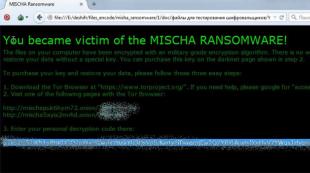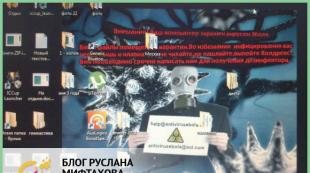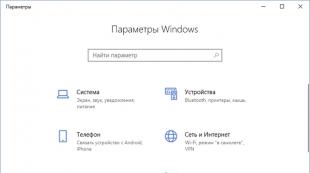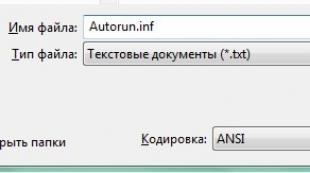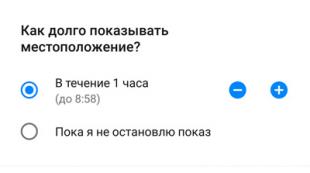Clamp the twisted pair cable correctly by color using pliers. How to crimp a network cable
Twisted pair cables are classified according to the EIA/TIA 568 standard and the international certification ISO 11801. They get this name because of the paired cores that are twisted together. There are several options for crimping a twisted pair cable and an RJ-45 connector.
This wire is popular because it is used to connect a personal computer with a hub or switch, as well as when connecting two PCs.
RJ-45 plug crimp color schemes
Computer - hub
All photographs show an Internet cable, which is used in LAN (Local Area Network) and DSL (Digital Subscriber Line) networks.
Twisted pair cable connection options according to EIA/TIA-568 standard
As can be seen in the photo, in both schemes the cables are crimped according to a similar electrical circuit. Only the place of the green twisted pair is taken by the orange one and vice versa. These pairs, compressed, both according to option A and B, can be exchanged with each other, this will not affect the performance of the network in any way. Option B is more common when crimping.
Wire connection diagram according to the "Computer-hub" diagram
Computer - computer or hub - hub
When creating a local network of two computers connected to each other without the use of additional equipment (switch or hub), the following system is provided:
How to connect wires according to the “Hub-hub” or “Computer-to-computer” scheme
To create a network of two computers, just insert one such cable into their network ports.
One wire is crimped according to option A, and the second according to scheme B
Please note that when connecting according to a computer-to-computer scheme, the cables are crimped using different models.
The most modern network cards and hubs, supported by Auto-MDIX technology, are able to independently determine the cable crimp option and make internal adjustments. The newest computers can be connected to a network or another machine directly, in any convenient way, without thinking about the type of pinout color scheme.
Comparison of connection diagrams
Four-wire RJ-45 crimping circuits
The four-core RJ-45 network cable quickly gained popularity during the mass distribution of wired Internet. Compared to a similar eight-core one, it costs half as much. Because of this, communication service providers universally use it when connecting to the traditional Internet. When connecting your computer to the World Wide Web or local network, you rarely need a speed of more than 100 MB/s. In this case, making a patch cord from a four-core cable is financially profitable. If you have an eight-core cable and the speed is low, it makes sense not to compress all four twisted pairs, but to compress only two: this will reduce the data transfer speed from 1 GB/s to 100 MB/s, and double the life of the wire. One pair is used to receive the signal, the second is used to transmit.
Wires numbered 1,2,3,6 are always connected.
It is important to connect the conductors with the corresponding numbers
Schematic illustration of connecting a cable for the Internet
The electrical diagram for connecting a computer network card shows the principle of operation of twisted pairs for receiving and transmitting information
Electrical cable connection diagram
The circuit shows that both pairs are connected to the hub and the computer using the principle of a symmetrical transformer circuit. It is good because it suppresses interference and interference and guarantees a high degree of protection against installation errors and short circuits.
If you need an additional line or if the twisted pairs in the cable are damaged, you can double the number of lines without compromising the speed. Or fix the cable by crimping the connector onto pairs that have not been used before.
The electrical circuits for crimping a four-core cable are similar to those of an eight-core cable. They show conductors that are used solely for receiving and transmitting signals. Pairs that are not used are crimped, but no information is transmitted on them. They can be used for additional information transfer.
Cable crimping according to the computer-hub principle (4 wires)
Wire connection table for four cores
Connection diagram computer - computer
With this scheme, a cross connection occurs (one end according to plan A, the other according to scheme B). Orange and green pairs are connected.
Cross wire connection diagram
How it will look from above in the connectors
If a break or short circuit is detected, it is not necessary to change the wire. You can replace the twisted pairs in the cable. If option B is being repaired, the orange pair is replaced by a brown one, and the green pair is replaced by a blue one. Correction according to scheme A involves replacing the orange pair with a blue one, and the green pair with a brown one.
A faulty pair can always be replaced with an additional blue or brown one. It is important to remember the wire numbers when connecting a four-wire RJ-45 cable (1,2,3,6).
All possible options for connecting a twisted pair cable to four wires
How to properly crimp a cable with your own hands
Necessary tools for work
RJ-45 wire crimping
The four-core cable is crimped in the same way. The only difference is the number of pairs. Remember the sequence of grooves, as already written above for a cable with two pairs: 1,2,3,6.
Cable crimping without tools
If you don't have a tool or don't have one on hand, you can crimp the RJ-45 cable using a regular flat-head screwdriver. Be careful during the procedure because the “manual” method:
- does not always provide the required quality of crimping;
- the likelihood of breaking or damaging the cable increases.
Compression algorithm without pliers:
You need to do everything as described above: cut off the cable, strip the outer insulation.
Sort the wires by color, as in the selected electrical diagram.
Again, cut the conductors to the desired length.
Carefully insert into the connector.
Turn the connector over with the latch facing down and the contacts facing you. It is worth laying it on a flat surface in such a way that the edges of the connector rest securely on some base. And the latch was free to avoid accidental breakages.
Schematic illustration of the connection
Checking connection reliability
There are three ways to test the mount:
Conclusion
This article examined various twisted pair cable connection schemes; how to crimp a wire of four and eight cores, how to do this without the help of a special tool, how to check the functionality of the mounted circuit. I hope you have obtained the information you need and this article will help you make high-quality electrical wire crimping.
Almost no local network can do without wired segments, where computers are connected to the network using cables. In this material you will learn what types and types of cables are used to create local networks, and you will also learn how to make them yourself.
Almost no local network, be it home or office, can do without wired segments where computers are connected to the network using cables. This is not surprising, because this solution for transferring data between computers is still one of the fastest and most reliable.
Types of network cable
In wired local networks, a special cable called “twisted pair” is used to transmit signals. It is called that because it consists of four pairs of copper strands twisted together, which reduces interference from various sources.
.jpg)
In addition, the twisted pair has a common external dense insulation made of polyvinyl chloride, which is also very little susceptible to electromagnetic interference. Moreover, on sale you can find both an unshielded version of the UTP cable (Unshielded Twisted Pair), and shielded varieties that have an additional foil shield - either common for all pairs (FTP - Foiled Twisted Pair), or for each pair separately (STP - Shielded Twisted Pair).
Using a modified twisted pair cable with a screen (FTP or STP) at home only makes sense when there is high interference or to achieve maximum speeds with a very long cable length, which should preferably not exceed 100 m. In other cases, a cheaper unshielded UTP cable, which can be found, will do at any computer store.
Twisted pair cable is divided into several categories, which are marked from CAT1 to CAT7. But you shouldn’t be immediately afraid of such diversity, since for building home and office computer networks, mostly unscreened cables of the CAT5 category or its slightly improved version CAT5e are used. In some cases, for example, when the network is laid in rooms with large electromagnetic interference, you can use a sixth category cable (CAT6), which has a common foil screen. All of the categories described above are capable of providing data transmission at speeds of 100 Mbit/s when using two pairs of cores, and 1000 Mbit/s when using all four pairs.
Crimping schemes and types of network cable (twisted pair)
Twisted pair crimping is the process of attaching special connectors to the ends of a cable, which use 8-pin 8P8C connectors, which are usually called RJ-45 (although this is somewhat misleading). In this case, the connectors can be either unshielded for UTP cables or shielded for FTP or STP cables.

Avoid purchasing so-called plug-in connectors. They are designed for use with soft stranded cables and require some skill to install.
To lay the wires, 8 small grooves are cut inside the connector (one for each core), above which metal contacts are located at the end. If you hold the connector with the contacts up, the latch facing you, and the cable input is facing you, then the first contact will be located on the right, and the eighth on the left. Pin numbering is important in the crimping procedure, so remember this.
There are two main schemes for distributing wires inside connectors: EIA/TIA-568A and EIA/TIA-568B.

When using the EIA/TIA-568A circuit, wires from pins one to eight are laid out in the following order: White-Green, Green, White-Orange, Blue, White-Blue, Orange, White-Brown, and Brown. In the EIA/TIA-568B circuit, the wires go like this: White-Orange, Orange, White-Green, Blue, White-Blue, Green, White-Brown and Brown.
For the manufacture of network cables used for connecting computer devices and network equipment in various combinations, two main cable crimping options are used: straight and crossover (crossover). Using the first, most common option, cables are made that are used to connect the network interface of a computer and other client devices to switches or routers, as well as connect modern network equipment to each other. The second, less common option is used to make a crossover cable, which allows you to directly connect two computers through network cards, without the use of switching equipment. You may also need a crossover cable to connect old switches into a network via up-link ports.
What to make straight network cable, it is necessary to crimp both ends the same scheme. In this case, you can use either option 568A or 568B (used much more often).

It is worth noting that to make a straight network cable it is not at all necessary to use all four pairs - two will be enough. In this case, using one twisted pair cable, you can connect two computers to the network at once. Thus, if high local traffic is not planned, the wire consumption for building a network can be halved. However, keep in mind that in this case, the maximum data exchange speed of such a cable will drop 10 times - from 1 Gbit/s to 100 Mbit/s.

As can be seen from the figure, in this example the Orange and Green pairs are used. To crimp the second connector, the place of the Orange pair is taken by Brown, and the place of Green by Blue. In this case, the connection diagram to the contacts is preserved.
For the manufacture of crossover cable necessary one crimp its end according to circuit 568A, and second- according to the 568V scheme.

Unlike a straight cable, all 8 cores must always be used to make a crossover. At the same time, a crossover cable for data exchange between computers at speeds of up to 1000 Mbit/s is manufactured in a special way.

One end of it is crimped according to the EIA/TIA-568B scheme, and the other has the following sequence: White-green, Green, White-orange, White-brown, Brown, Orange, Blue, White-blue. Thus, we see that in circuit 568A the Blue and Brown pairs have swapped places while maintaining the sequence.
Finishing the conversation about circuits, we summarize: by crimping both ends of the cable according to the 568V circuit (2 or 4 pairs), we get straight cable to connect a computer to a switch or router. By crimping one end according to circuit 568A and the other according to circuit 568B, we get crossover cable for connecting two computers without switching equipment. The manufacture of a gigabit crossover cable is a special issue, where a special circuit is required.
Crimping a network cable (twisted pair)
For the cable crimping procedure itself, we will need a special crimping tool called a crimper. Crimper is a pliers with several working areas.

In most cases, knives for cutting twisted pair wires are placed closer to the tool handles. Here, in some modifications, you can find a special recess for stripping the outer insulation of the cable. Further, in the center of the working area, there are one or two sockets for crimping network (marking 8P) and telephone (marking 6P) cables.
Before crimping the connectors, cut a piece of cable of the required length at a right angle. Then, on each side, remove the common outer insulating sheath by 25-30 mm. At the same time, do not damage the own insulation of the conductors located inside the twisted pair.
Next, we begin the process of sorting the cores by color, according to the selected crimping pattern. To do this, unravel and align the wires, then arrange them in a row in the desired order, pressing them tightly together, and then cut the ends with a crimper knife, leaving approximately 12-13 mm from the edge of the insulation.

Now we carefully place the connector on the cable, making sure that the wires do not get mixed up and that each of them fits into its own channel. Push the wires all the way until they rest against the front wall of the connector. With the correct length of the ends of the conductors, they should all fit into the connector all the way, and the insulating sheath must be inside the housing. If this is not the case, then remove the wires and shorten them somewhat.

After you have placed the connector on the cable, all that remains is to fix it there. To do this, insert the connector into the corresponding socket located on the crimping tool and smoothly squeeze the handles until they stop.
Of course, it’s good when you have a crimper at home, but what if you don’t have one, but you really need to crimp the cable? It is clear that you can remove the outer insulation with a knife, and use ordinary wire cutters to trim the cores, but what about the crimping itself? In exceptional cases, you can use a narrow screwdriver or the same knife for this.

Place a screwdriver on top of the contact and press it so that the teeth of the contact cut into the conductor. It is clear that this procedure must be done with all eight contacts. Finally, push the central cross section to secure it in the cable insulation connector.
And finally, I’ll give you a little advice: Before crimping the cable and connectors for the first time, buy with a reserve, since not everyone can perform this procedure well the first time.
Good day, dear readers! Today we will talk about the network cable (patch cord), thanks to which most of you gain access to the Internet. That is, we'll talk about that how to crimp an RJ-45 cable.
I think it’s no secret that the cable does not appear in a ready-crimped state (otherwise it would not be possible to insert it everywhere, and there would be extra “tails”), but in the form of just a “lace” without any connectors.
Only then, after the efforts of some mythical installers, a sort of plastic pin appears on the cable, which can be plugged into the network card.
Probably, as you already guessed, this article will talk about how to crimp a network cable, what is needed for this and what all this is used for.
The process of crimping a network cable is not difficult, although it requires sleight of hand and some skill.
Let's get started.
What tools and items will be needed
How to crimp a cable? Yes, it’s very simple, but first we need to understand what we need. And this:
- Not crimped cable (and also crimped, because with one easy movement of scissors it turns into elegant shorts, not crimped). You can buy it at any computer store at a price of about 5-10 rubles per meter;
- A pair (as practice shows, more is better) RJ-45 connectors. They cost around 5 rubles apiece. They look like this:


Note: in principle, some also squeeze with their teeth; if you use a screwdriver, it is advisable to be more careful. There were precedents.
How to crimp a cable - process and methods
First, remove the outer insulation.
Option 1. Purely Russian.
Using a knife, pressing lightly, we carefully go along the contour of our cable (if you press too hard, you will damage the core or accidentally cut off the half of the cable).
Option 2. Thoughtful.
The cable, as a rule, has a special thread (usually white nylon), we take it and pull it along the cable. This way it will cut the outer insulation, and the excess can then be cut off with the same knife.

Option 3. Best.
Most advanced crimpers have long had a built-in blade for removing insulation - just insert the cable into the hole, squeeze the tool handles and then remove the winding with your hands. It’s convenient, even, and the insulation is cut, one might say, neck to neck.

Now our cable without insulation consists of 4 pairs of twisted cores and a nylon thread. You can cut the thread immediately. You won't need it. Next, we untangle the veins and try to straighten them as much as possible.

Now we need to determine what type of cable we will make, because how to crimp the cable (in what way), and there are several of these methods.
Cable type or crimping method
There are two of them:
- Direct, - to connect the network card port to the switch/hub.
- Crossover (Crossover) - for directly connecting two network cards installed in computers, as well as for connecting some older models of hubs/switches
In most cases, using a direct crimping sequence is sufficient.
- If you are not sure which type you should use, then find out from your provider’s support in what order the cores should be;
- If you want to connect 2 computers directly, then use the crossover type;
If you want to connect a computer to a hub/switch/, then it is enough to use the direct type.

Straight cable crimping diagram

Crossover cable crimping diagram

So, after you have decided on the diagram, you need to line up our cores (wiring) in one of the above positions. After this, you need to align the veins so that they are as parallel and close to each other as possible, namely, so that neither the veins themselves nor their tips diverge anywhere.

After this, carefully, smoothly, gently and slowly insert the wires into the connector, carefully controlling the process, namely, making sure that the colors do not get mixed up or that two wires do not fit into one track.
Having successfully inserted the cores, laid out and leveled in advance, into both connectors, we insert them (the connectors) into the crimper and firmly clamp the handles.
If everything was done correctly and carefully, then the wire is ready and now the question of how to crimp the cable should not arise before you.
In the case of a screwdriver, everything is somewhat more complicated. We need to secure the connector somewhere and secure the wires so that when crimping the wires do not come out of the connector. We take a screwdriver and push the yellow latches all the way through (they must push through the core insulation in order to make a connection to the wire).
The difficulty is that your wire may fall out when you have already clamped the latch, or if the core has not reached the latch, but you have already pushed it through. Then you will have to use another connector, because this one is broken.
Afterword
These are the wires. So now, I hope, you know how to crimp an RJ 45 cable (for and not only that).
In theory, the article is quite detailed and, if you have the desire, can be very easily implemented in life, but if you suddenly have any questions, then, as always, ask in the comments - I will be happy to help.
PS: For the existence of this article, special thanks to a friend of the project and a member of our team under the nickname “barn4k”.
When using a computer directly to access the Internet, many problems arise, but the biggest one is a technical breakdown that is locally located in the user’s home. Many people think that it is almost impossible to fix a cable break on their own due to the need to crimp its end with an RJ-45 connector (plug). Even if you need to create a new connection when organizing a workplace or buying a TV with an Ethernet port, it is very useful to have the skill of crimping yourself. The article will talk about how to correctly carry out the entire procedure with the simplest tools.
Existing crimping schemes
The most popular are two schemes for crimping the cable used to provide access to the Internet. When connecting, the so-called “twisted pair” is used and crimping is distinguished: straight cable and crossover cable.
- The first option is intended for connecting the following types of devices: computer - switch, Smart TV - router, switch - router, router - computer.
- The second option is intended for combining mainly devices of the same types: computer - computer, switch - switch, router - router, etc.
Most devices that appeared in the recent past and even those being developed today easily cope with identifying the connected cable, and their interface allows the use of both straight and crossover types. However, today's innovation in the production of digital devices is a connection standard such as Auto MDI-X, which is gradually replacing cross-testing. The following are screenshots of straight and cross (oblique) crimping patterns.
Instructions for crimping a cable with an RJ-45 connector
In fact, the crimping procedure is very simple.
- The first step is to clear enough of the cable from its outer sheath. Today, the production of twisted pair cables is carried out in such a way that inside the sheath, in addition to the cable, there is a special thread that can cut the sheath and allow it to be quickly removed to the desired length.

- Having pulled out the wires, you need to align them and arrange them so that each of them corresponds to the seat for the wire. Using the screenshots with the connection diagrams presented above, you can understand which wire is inserted where. It is also very important to strip the cable from the sheath to such a distance that after insertion into the plug, part of the sheath is under the lock, which will protect the cable from damage when frequently connected and disconnected from the device.

- You can always strip a little more cable, since after this you will have to trim all the wires evenly, as shown in the photo. Each wire must have absolutely the same length and perfect evenness, which will allow them to be placed clearly in the seats directly under the plug contacts.
- Next, we insert the cable, as already mentioned, directly into the seats, so that the ends of the wires are located under the contacts protruding from the plug, and the crimp is eventually fixed with the upper part. As soon as the twisted pair is inserted into the RJ-45, you can fix the entire structure by pressing the lock with a screwdriver (right circle in the photo).

- The left circle in the photo indicates the RJ-45 pins, which should match perfectly with the pins inside your computer's Ethernet connector. After the twisted pair has been inserted into the plug and fixed, all that remains is to lower the contacts directly onto the wires, which is also done with a screwdriver. You should press firmly, but carefully position the surface of the working part of the tool so as not to damage the connecting part.
- Using a conventional tester, you can check the functionality of the cable (ring); if there is no resistance on it or there is no sound signal, then you just need to position the contacts correctly.

- The end result is a cable that will serve the owner for a long time if the basic rules are followed: do not bend, cut, pull, etc.
How to crimp a LAN cable with a screwdriver
If you don’t have special tools like a fixative, then you can do this whole thing using improvised means. To do this you will need the cable itself, a connector, a scissor and a screwdriver. The initial procedures are the same as described above, only after inserting the wires into the connector, you need to fix the wire with a clamp using a screwdriver, and then squeeze each wire with a screwdriver so that each individual wire fits into its groove. Watch the video that explains in detail how to do this.
Special crimping tools
If you have the means and want to quickly crimp twisted pair cables not only for yourself, but also to help your acquaintances, relatives and friends, then you can purchase a special tool that will greatly facilitate the procedure. It's called manual crimping pliers. They, like a stapler, secure the plug to the cable, which has been previously stripped to the required distance. It is worth saying that such a device has become a good help in the work of adjusters and installers from various companies providing access to the Internet. The purchase of such pliers pays for itself in a few calls, and in the future they only require the purchase of forks, which naturally does not require a lot of money.
Bottom line.
If your Internet cable suddenly breaks or the plug itself is damaged, then you should not be upset and wait until the company providing you with access to the Internet begins its work. The problem is especially familiar to those who received such a surprise on weekends. You just have to go to the nearest market and find RJ-45 there. How to secure it is described in detail in this article.
Data cable cores are made of very thin metal wires. That is why they are easy to break if handled carelessly or accidentally. In such situations, you will most likely need to crimp it again.
This process is not complicated, but it has its own tricks and nuances. Also, to carry it out you will need special pliers, but their presence is not necessary - you can carry out the process using a regular slotted screwdriver and a stationery knife.
Photo: distribution and termination of twisted pair cable
Before you start crimping the cable, you must prepare everything you need. And also make sure that you have purchased exactly those connectors that are required in a particular case. Connectors come in a variety of types; connecting a computer to a network usually requires an RJ-45 type.
Types of cable
There are many different types of cable used to create a network between different computers as well as networking equipment.
The most common types of communication cables today are:

Coaxial was the first to be used to build local networks of various kinds.
It’s quite easy to crimp this kind of Internet cable at home; it doesn’t even require a specialized tool - just a regular utility knife and screwdriver. This is where the benefits end.
This wire consists of three main parts:

The data transfer speed using this cable is only 10 Mbit. It is extremely susceptible to various kinds of electromagnetic interference; repairing damage to this type of wire is very complex and problematic. Today it is practically not used anywhere.
Optical Fiber is the most modern method for data transmission today.
It consists of the following components:

Optical fiber is not subject to any type of interference; the data transfer speed with its help is 2 Gbit. The distance between individual nodes that are connected by this type of wire can reach 100 km. There is only one drawback - the rather high cost.
Twisted Pair (twisted pair) - most often used both for building local networks and for connecting to the Internet.
It consists of the following components:

Can provide relatively high data transfer rates - from 10 Mbit/s to 1 Gbit/s.
Twisted pair can be:

Twisted pair cables are less susceptible to various types of interference and are easily repaired. Correctly crimping a wire for this type of Internet is quite simple, but a special tool is required - a crimper.
Video: Installation of twisted pair
Installation diagrams
The twisted pair installation diagram is the order of the cores by color. Another name is pinout.
The following types of pinouts are most often used today:

Contacts are numbered from left to right with the copper conductors on top and the connector facing the user.
Each type of wiring diagram has its own purpose. First type scheme STRAIGHT-THROUGH(also marked as T568) is intended for connecting end equipment (personal PC, printer) with any switching equipment (router, hub).
The crossover scheme is used when there is a need to connect two pieces of network equipment - a router, a computer.
Straight-through
A direct wiring diagram called Straight-through can be implemented in two ways - there are two standards:

The first option is generally accepted, but there are situations in which only the second can be implemented.
Color order when using 568 A:
| Color | № | Color | ||
| white-green | 1 | white-green | ||
| green | 2 | green | ||
| yellow-white | 3 | yellow-white | ||
| blue | 4 | |||
| 5 | white-blue | 5 |
white-blue |
|
| 6 | yellow | 6 | ||
| 7 | white-brown | 7 |
white-brown |
|
| 8 | brown | 8 |
brown |
|
Color order when using 568 B:
| Color | № |
Color |
||
| white-yellow | 1 | white-yellow | ||
| yellow | 2 | yellow | ||
| white-green | 3 | white-green | ||
| blue | 4 | blue | ||
| white-blue | 5 |
white-blue |
||
| 6 | green | 6 | ||
| 7 | white-brown | 7 |
white-brown |
|
| 8 | brown | 8 |
brown |
|
Cross-Over
The Cross-Over scheme is more complex in terms of color marking - their order is somewhat confusing.
There are also two standards, they differ depending on the network bandwidth:

The standard for a 100 Mbit network has the following color order:
|
Number |
Color | Number |
Color |
|
| white-yellow | 1 | white-green | ||
| yellow | 2 | green | ||
| white-green | 3 | white-yellow | ||
| blue | 4 | blue | ||
| 5 | white-blue | 5 |
white-blue |
|
| 6 | green | 6 | ||
| 7 | white-brown | 7 |
white-brown |
|
| 8 | brown | 8 |
brown |
|
The second type standard - for a network with a transmission speed of 1 Gbit/s - requires wire pinout as follows:
| №1 | №2 | |||
| Number | Color | Number | Color | |
| 1 | white-yellow | 1 | white-green | |
| 2 | yellow | 2 | green | |
| 3 | white-green | 3 | white-yellow | |
| 4 | blue | 4 | white-brown | |
| 5 | white-blue | 5 | brown | |
| 6 | green | 6 | yellow | |
| 7 | white-brown | 7 | blue | |
| 8 | brown | 8 | white-blue | |
Today, almost all network devices are able to recognize the connection method independently (they have a function called Auto-MDIX). But there is quite a large amount of equipment still in use that cannot do this.
How to crimp an internet cable with your own hands
Pinouting the communication wire with your own hands is quite simple. To do this, you will only need a few items; you can find and purchase them at your nearest computer store. You also need to know the parameters of your network equipment that needs to be connected. Because the crimp type (straight or cross) is selected depending on whether Auto-MDIX is supported.
Tools and accessories
To manually crimp a twisted pair of eight cores, you must have the following tools:

Also, in addition to the tool itself, it is advisable to stock up on several connectors, in case the first attempt is unsuccessful.
Work order
The process itself is not complicated, it is only important to follow the procedure:

When all of the above operations are completed, it is necessary to perform crimping. This can be done either using special pliers or using a regular slotted screwdriver.

Cable check
Checking a crimped twisted pair is quite simple using a multimeter set to continuity mode. It is necessary to connect the wires by color using contact probes - they should all ring well. If the sound signal is not heard, you should press the connector contacts - they are not tightly pressed to the copper conductors.
You can also check the connection using a special device. It checks the strength of the transmitted signal - accordingly, this device will make it easy to detect poor-quality pinouts.

When working with twisted pair cable, you must follow some rules; they will make it possible to avoid communication problems in the future:

Crimping twisted pair cables using pliers or even a slotted screwdriver is not a difficult process. It is only important to follow the technology and do everything as carefully as possible. Since high-quality crimped twisted pair is the key to high data transfer speed. Therefore, before calling a specialist and paying him money, you should try to perform this simple operation yourself.
Today, multi-core twisted pair cable is the most popular and reliable way to transmit information over the Internet or LAN.